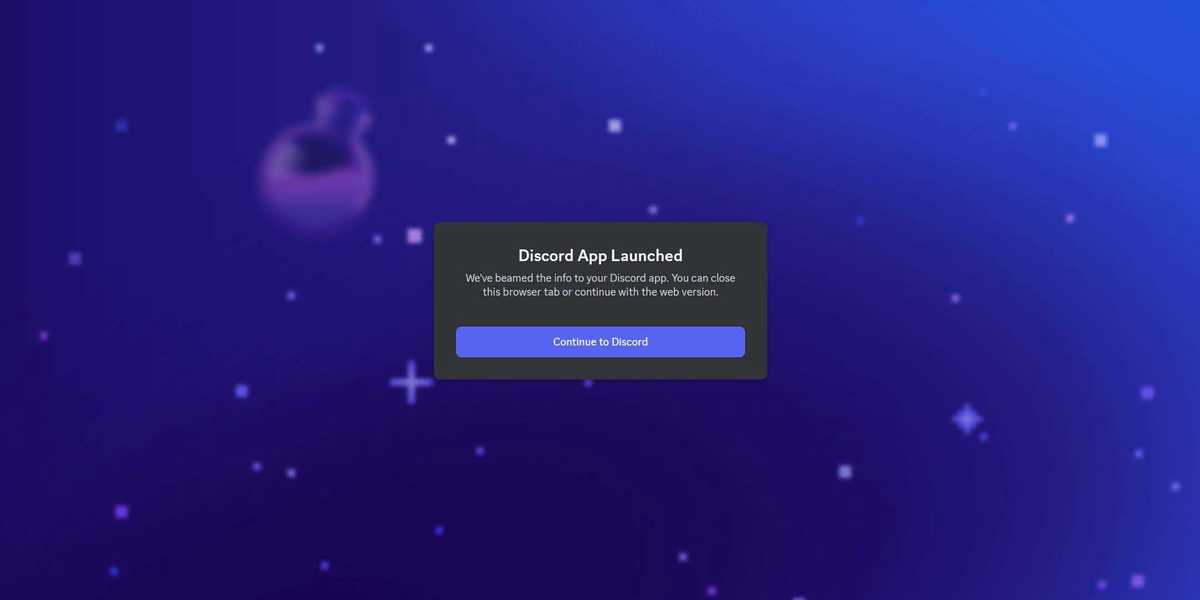How To Sign Up For Bungie's Marathon Alpha Test
After over a decade spent on Destiny and Destiny 2, classic Halo developer Bungie is finally back withMarathon, and you can already take steps to sign up for the upcoming alpha experience. While Marathon shares the name of a classic 1990s FPS trilogy from Bungie, the new game is a live-service extraction shooter of a very different breed.
Although the game has been kept under wraps until just now, Marathon's closed alpha is almost here, set to arrive on April 23. Registering currently requires a Discord account, but as long as you're good to go on that count and willing to spend a bit of time on a survey, the process is largely straightforward.
How To Register For Marathon Closed Alpha
A Discord Account Is Required
The first step to Marathon registration is to join the official Discord server, which can be accessed through the link found at the bottom of the official Bungie news post. Clicking the link labeled "community Discord" should open a prompt to launch Discord, asking you to confirm that you'd like to join the server. Upon joining, head to the #alpha_access channel and type "/alpha" (without the quotation marks). Hitting enter will complete a command for a Discord bot to give you a customized alpha sign-up link. Once selected for the Marathon alpha test, you can safely leave the Discord server.

5 Best Destiny 2: Heresy Weapons Worth The Grind (& 5 You Should Skip)
Each new Act of Destiny 2 brings new weapons, some of which are worth working for and some of which are just not up to standard.
Once you have this link, click on it and select your preferred platform. The system will reject Discord usernames starting with a number, period, or underscore, which, frustratingly, may force you to temporarily change your username if you want access. You may berequired to create a Bungie account if you don't have one or link it to another account like Steam if you do.
Creating a Bungie account will simply require your date of birth and an e-mail account (which you'll need to verify). You don't have to select any checkboxes besides the one for agreeing to the terms and conditions and some later NDA options, and I skipped everything else without any issue.
How To Complete The Marathon Survey
PC Sign-Ups Need A Few Details
At this point, you'll have to complete a survey to confirm your interest in the closed alpha. This still won't guarantee that you'll be selected, but your sign-up won't be completed if you quit before the survey. The survey includes a few questions about basic requirements, as follows:
- Language (English)
- Age (18+)
- Country of Residence (Canada, United States, & Other are provided as options. North America is required.)
Beyond these initial questions, the survey goes into more personalized questions, and there aren't necessarily right or wrong answers that will determine your likelihood of being selected. While some answers may seem like they'd give you a better chance, like indicating extensive familiarity with Bungie games, Marathon may be looking for a diverse selection of alpha players. The exception is PC system requirements, where you'll need to confirm that you meet the minimum specs. Luckily, they're not too intensive.
- Memory: 8 GB RAM
- Processor: Intel Core i5-6600 / AMD Ryzen 5 2600
- Graphics: NVIDIA GeForce GTX 1050 Ti (4 GB) / AMD Radeon RX 5500 XT (4 GB) / Intel Arc A580 (8 GB)
- Video Memory (VRAM): 4 GB
- DirectX: DirectX 12 with Feature Level 12_1 support
- Operating System: Windows 10 64-bit (latest Service Pack)
The survey asks about your memory, processor, and graphics card. If you need to find answers to these and don't have product details for your PC or its components handy, searching "System Information" in your task bar will bring up an application with your specs. Memory (Installed Physical Memory) and processor can be found under the default System Summary list, while your graphics card will appear under Components - Display. You'll need to answer these specifically to avoid disqualification from the closed alpha test.
Marathon Closed Alpha Start Time, End Time, & Details
Not Quite Two Weeks
The Marathon closed alpha test starts on April 23 at 10 AM PDT and runs until May 4 at 10 AM PDT, providing a window of 11 days to play. According to the FAQ on the Marathon website, "Invites will go out both at the start of the Marathon Closed Alpha and continuously during the 2-week test period." Progress made during this period won't carry across to launch.

Destiny 2: Best PvE Builds For Each Class In Heresy Act 2
Every Episode of Destiny 2 brings new Artifact mods, balance changes, and exotics that shake up the meta; here's what to run in PvE Heresy.
Marathon's closed alpha will be available on PlayStation 5, Xbox Series X/S, and Steam and won't require any online service subscriptions. Cross-platform play is available, and friends can play together as long as they're all in the alpha test. Each alpha code will only work on its designated platform, however, and cross-save won't be available until launch. An installation of approximately 6 GB should be easy to download and fit on even relatively limited storage, making the Marathonclosed alpha a fairly low-commitment prospect.
Source: Bungie, Marathon
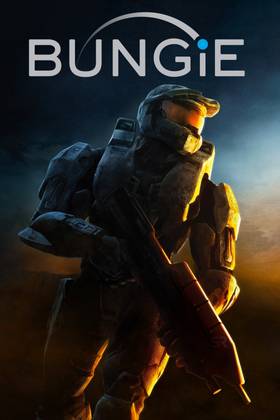
- Date Founded
- May 1, 1991
- Parent Company
- Sony
- Subsidiaries
- Sony
Bungie is a video game company headquartered in Seattle, Washington, that focuses on various game types – primary shooters - in the industry. Bungie initially started off with games like Marathon for Mac. Eventually, it went on to create some of the biggest franchises in gaming, such as the original Halo franchise from Halo 1 – Halo Reach. After a partnership with Activision and later being acquired by PlayStation, Bungie adjusted focus to games as a service with the Destiny franchise.