Schedule 1: How To Setup Handler Routes
As your drug empire grows in Schedule 1, so will the need to hire extra help. There are a few different kinds of employees that can help you with the operations of your business, one of which is the Handler. They take care of the tedious tasks of transporting goods to various locations.
When your business is so big, the Handler will be an essential worker to help you stay organized. You don't realize how much pressure they relieve from you until you hire them. They're convenient, especially once you have an automated farm up and running with other employees.
How To Hire a Handler in Schedule 1
Be Prepared To Pay Up
Once you have earned at least $10,000and are at the Hoodlum IV level, you will have access to the warehouse. The warehouse is located behind the Pawn Shop, across the street from the Motel office. You will have to wait until 9 pm to gain access to it. When you get inside, head up the stairs and talk to a man named Manny.
He will ask you if you need workers. You can then ask about the price, and he will go into detail about the difference in prices between hiring the Botanists, Chemists, Cleaners, and Handlers; sometimes referred to as Packagers. If you look to their left, you will see a whiteboard that outlines the prices of each worker. After you choose the worker you want, you will pay a signing fee and the worker's daily wage.
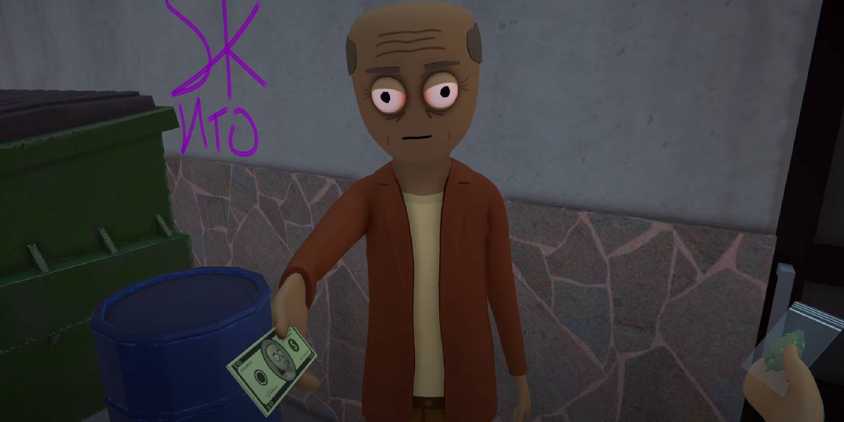
Best Customers For Each Dealer In Schedule 1
Every dealer you hire to sell your product in Schedule 1 has at least one customer who is always willing to buy from them to earn you higher profits.
You need to make sure you have an empty bed for the Handler. To assign them a bed, interact with the Handler using the clipboard and select the 'none' option next to the bed. Walk over to the bed you wish to assign to them and left-click. A suitcase will appear at the end of the bed for you to put your daily wages in. Click on the suitcase, scroll over to your cash, and put in at least one day's worth of daily wages.
It can be helpful to put a few days' wages in at a time so you don't have to worry about it each day. This is important because if you don't pay them, they won't work. However, they won't disappear if you don't have the funds. If you don't have the money, either find a way to make the money or take a break from paying until you wish to have the Handler work again. You will also need to prepare your space for a Handler.
- Have a packaging station with at least two storage racks ready for them to work at.
- Stock one of the storage racks with materials needed for packaging duties, such as products and baggies.
- Leave one storage rack empty so they can place the prepared product on it.
How To Use Handler Routes in Schedule 1
Use The Clipboard to Start The Process
After you've assigned their bed and paid their wages, use the clipboard to interact with the Handler. Click on the assigned stations option on the clipboard, then walk over to the station you wish to assign to them and left-click on it. You can assign up to three stations to the Handler.
Manage the Handler again and click 'add new route'. The 'from' route should contain the storage rack containing all the materials needed to perform the packaging job. Left-click on the full storage rack, and it will be placed under the 'from' column on the clipboard.

How To Get Coca Seeds In Schedule 1
Making your way through Schedule 1's ranks comes with many perks, one of which is that you can obtain new Coca seeds to make more product.
Next, click the 'to' column on the clipboard, and white arrows will appear to show the route. Left-click the packaging station you wish the Handler to take the product to. You should now see the Handler walking towards the station to get started.
Manage the Handler again and select a new route. Choose the 'from' option and select the packaging station. Open the clipboard once more to select 'to' under routes and left-click the empty storage container. This route will tell the Handler that they should be placed in the assigned storage rack once the products are packaged. The Handler should now automatically work at the packaging station and move the finished products to a storage rack. You can assign up to five routes to one Handler.
If you notice they're just standing around and not working, you can ask them why they aren't working. Some possible reasons why they aren't working could be that they weren't paid or that there's no more product to package up. You must keep the shelves stocked with products and materials for them to continue working. If there isn't a legitimate reason for them not to be working, you could take a more violent measure and hit them with a baseball bat. This may or may not help to reset them. When all else fails, try restarting Schedule 1.






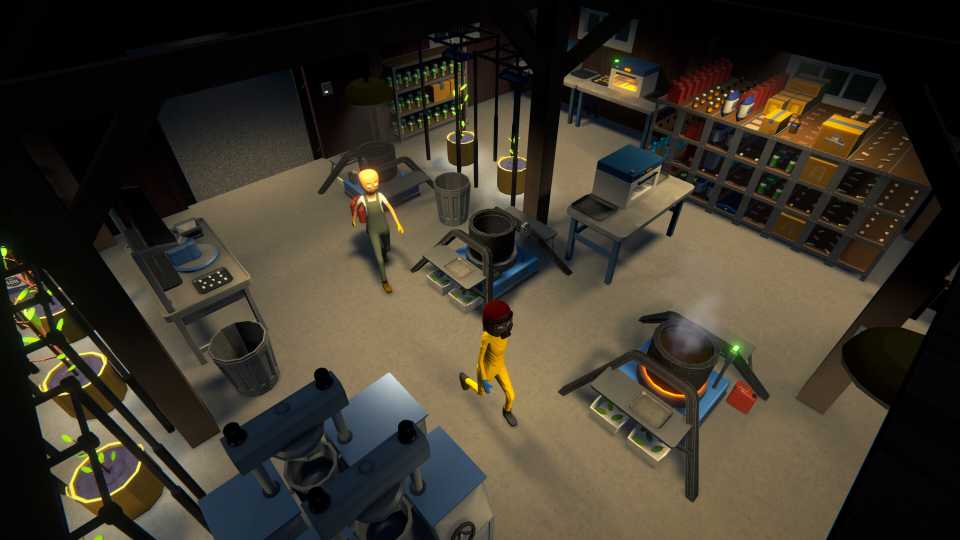
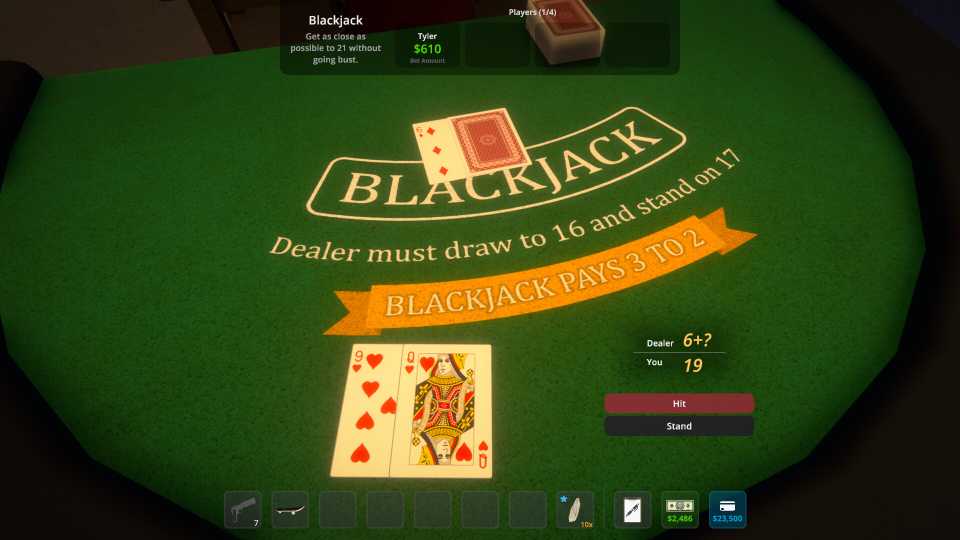













Your comment has not been saved